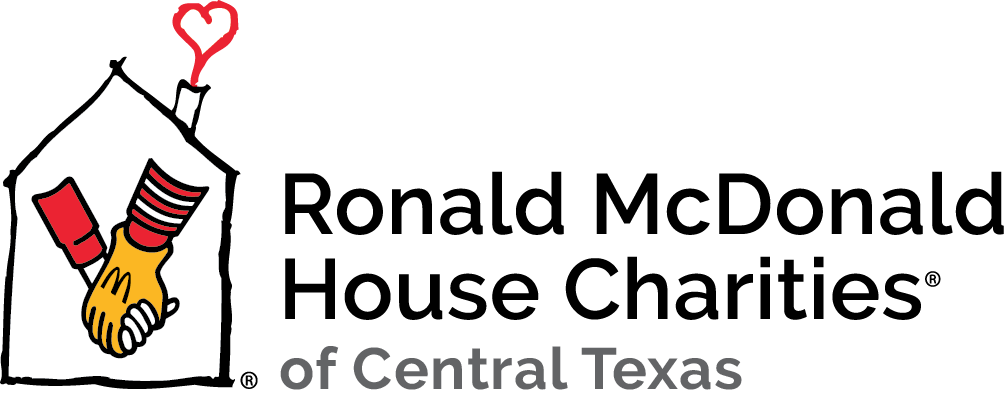Home /

How to Create an Online Fundraising Page
You can create your own fundraising page for RMHC CTX through our JustGiving platform following these simple steps.
- To create a general page, visit our landing page and click the “Fundraise for us” button on the right side of the page. To create a page for our holiday season “Be the Light” campaign, visit the campaign landing page and click the orange “Start fundraising” button.
- Create an account with JustGiving or log in to your existing account. You’ll have a chance to reset your password if needed.
- You’ll be prompted to choose an event category. Most people will choose “doing your own thing” but if you’re planning an event or celebrating something we’d love to know!
- Customize your page. Your page will come with some photos and information about RMHC CTX but look for the “Edit your page” button above and make it your own. Be sure to tell everyone what RMHC CTX means to you!
Questions? Email us for help.